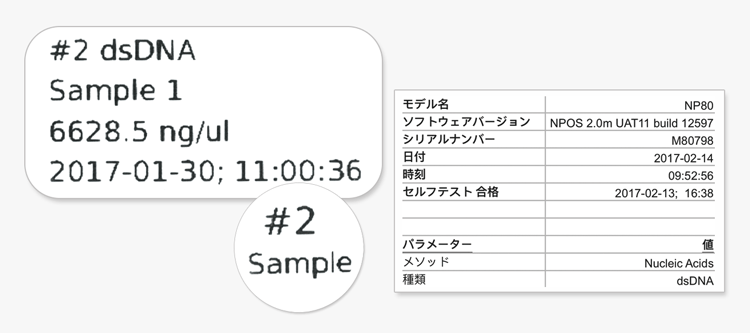Technical Note 6 – UV Vis Spectrophotometer Data Management
The NanoPhotometer® family of UV Vis spectrophotometers provides a well-structured data management portfolio to store different types of file formats in dedicated folders on different control devices, internal data storage, USB flash drives or network folder. Data saved on the internal NanoPhotometer® memory can easily be shared or transferred to computers or data devices by using an USB, LAN/WLAN or password secured WiFi connection. Furthermore, all data files are automatically stored after each reading to prevent data loss.
UV Vis Spectrophotometer File Formats
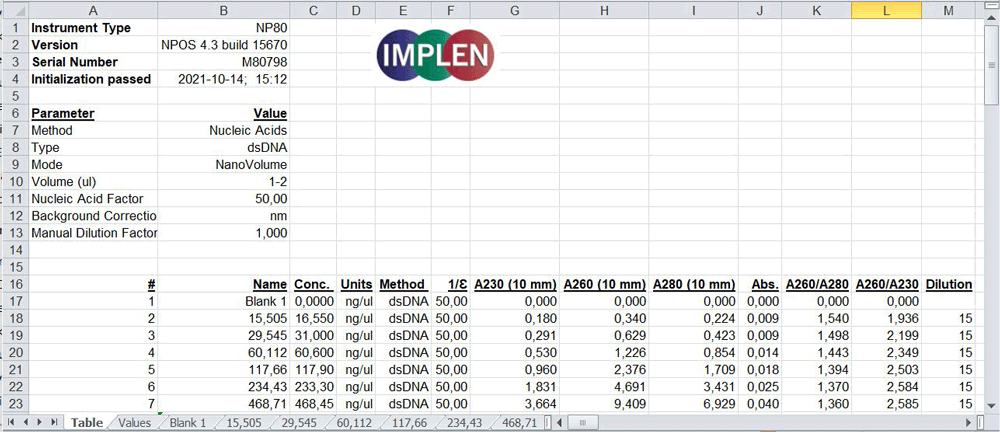
Figure 1A: Single spreadsheets for results in table format
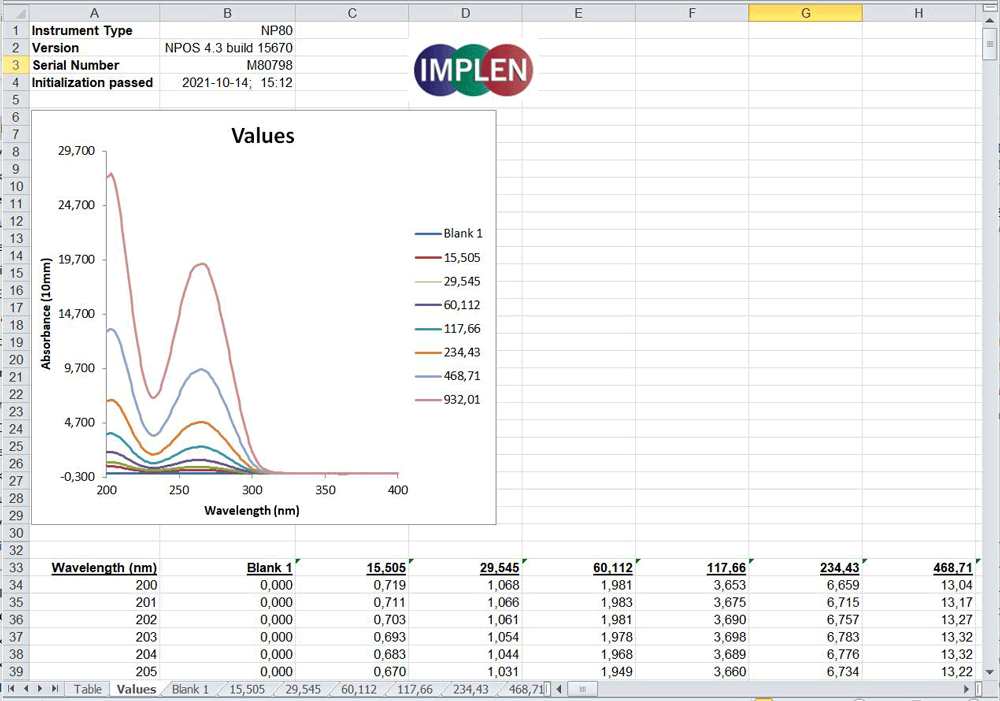
Figure 1B: Single spreadsheets for graph overlay of all absorbance values in 1 nm increments
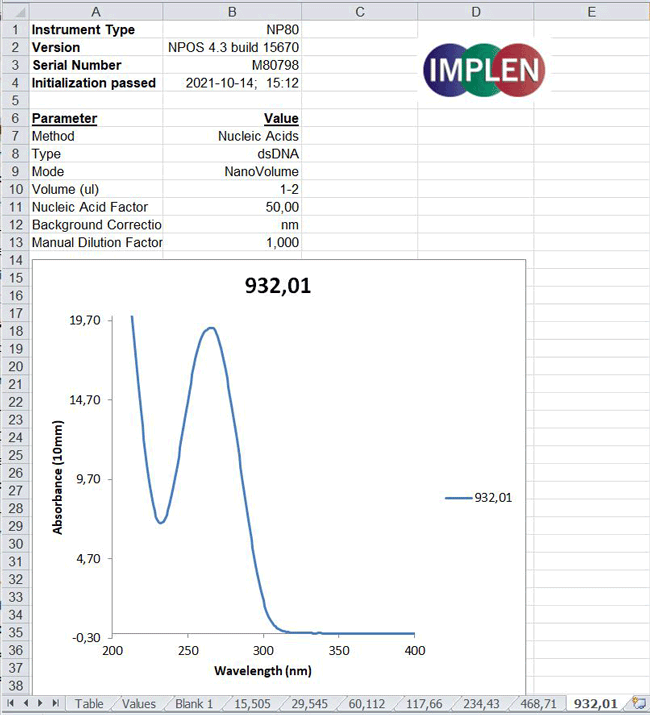
Figure 1C: Single spreadsheets for each graph (only available for single sample instruments/methods)
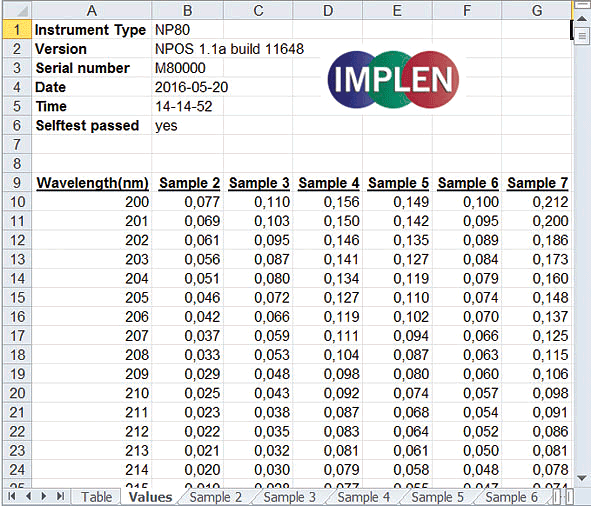
Figure 2: Single spreadsheets for all absorbances in 1 nm steps
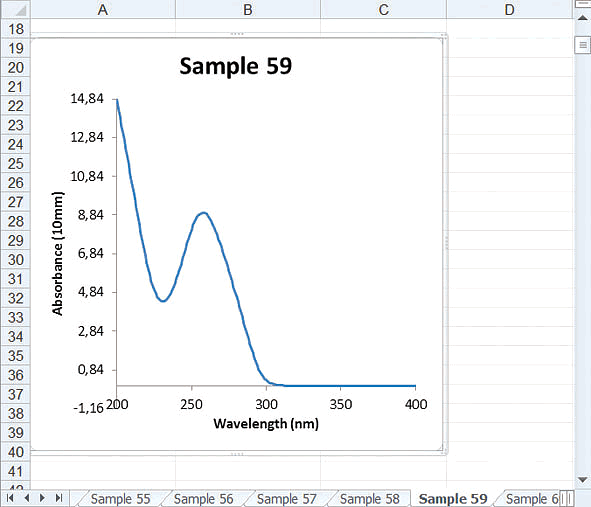
Figure 3: Single spreadsheets for for each graph.
UV Vis Spectrophotometer Data Storage
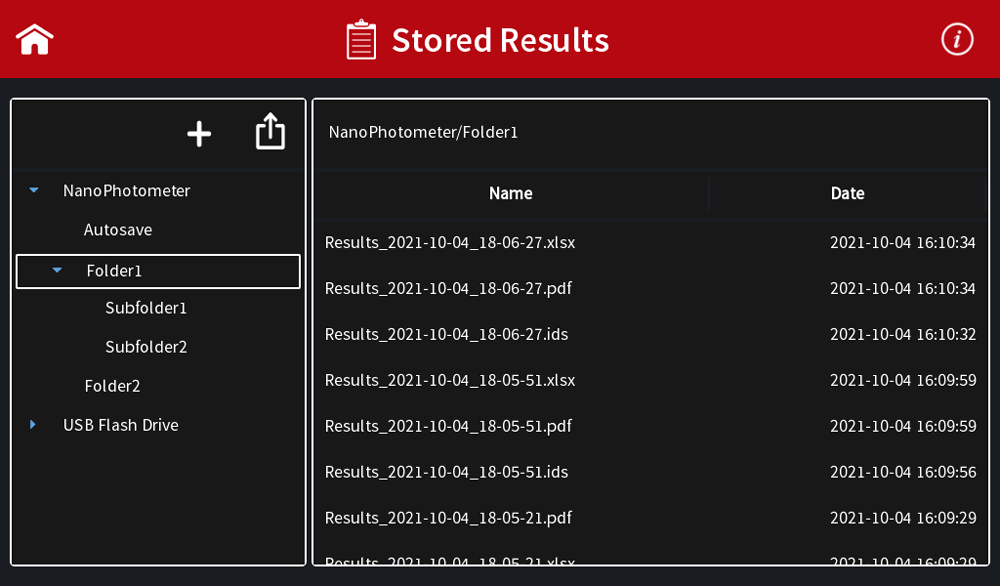
Figure 2: UV Vis Spectrophotometer File Directory NPOS Software
Autosave
Data Transfer via File Server
File Server Access via LAN/WLAN:
File Server Access via USB cable:
File Server Access via Hotspot:
UV Vis Spectrophotometer Printing